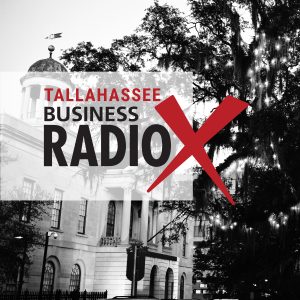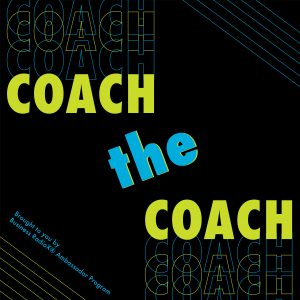BRX Pro Tip: How to Use Google Keep
Stone Payton: [00:00:00] Welcome back to BRX Pro Tips. Lee Kantor and Stone Payton here with you. Lee, one of the things that I enjoy so much about being part of a family here at the Business RadioX Network is we learn from each other, we discover tools, we share those tools. One that you really like is Google Keep. Talk to us a little bit about how to use Google Keep.
Lee Kantor: [00:00:22] Yeah, I’ve always struggled with note taking apps, or note taking journals, or pads of paper, and I’ve had a million Post-it notes with all those things. They’re a stack of different things. And I decided to go and find an online tool that can, at least, archive this stuff, so I can search for it later on if I had some great idea or wanted to see if I had thought about any of this stuff before. So, I use Google Keep because as you know, I’ve sold my soul to Google, not Apple. So, I use Google products. And Google Keep is their note taking app. This is where I write the ideas for these tips on this. I have a thing that says BRX Podcast Tips. And then, whenever I have a new one, I just add it to this list. And I have this long running list of all the ones that we’ve done and all the future ones that we’re going to do.
Lee Kantor: [00:01:14] And that enables me to do it. I can type it. It’s an app for my phone. I could type it. It moves over to my laptop, so I can type it if I want to write more there. I can talk into it. It has a microphone. I can talk the tip into there. It connects to my calendar. It connects to all things Google. So, I really like it. It’s called Google Keep. And it’s what I use to keep track of notes, or ideas, or topics that I want to cover down the road.